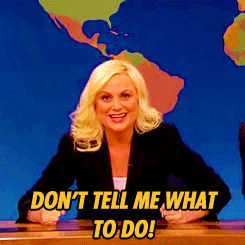Customer experience maxim #1: Don’t serve another person until you’ve walked a mile in their shoes. Otherwise you’re likely to deliver sub-par experiences. And blisters.
I’m likely not telling you anything you don’t know. But even if you slip on your customer’s shoes every morning and go for a ten-mile jog in them, that will only help your customer in one interaction: the one with you.
In order to revolutionize the customer experience across his entire journey with your organization, your whole team needs to willingly step into those shoes, and not just nod politely and stick them under the desk to avoid the smelly-sock odor.
If you’re rolling your eyes and saying, “You’re telling me?! But how do I get everyone else on my team to put on those shoes?!”, keep reading.
Let’s take a look at some high-profile successes using customer journey maps and service blueprints - and then I’ll give you a practical guide that you can use to get your whole team behind journey maps and service blueprints.
Customer cartography
Before we start the journey (no pun intended), a word on the different kinds of maps: customer journey maps and service blueprints.
Customer journey maps and service blueprints are two sides of the same coin. Customer journey maps trace out every step of your customer’s journey as he interacts with your organization. This visual representation is usually intended to give you a clearer understanding of what customers are going through as they experience what you have to offer, challenges they might face when interacting with your product or service, and how you can bring more value, reduce friction, or gain traction with new customers and users outside your immediate circle.
Service blueprints trace out every step of your organization’s journey as you interact with your customer. Service blueprints are usually a layer on top of a customer journey map, showing what you or your employees are doing at each customer touchpoint. Service blueprints include both the frontstage, customer-facing parts of your organization, as well as the backstage parts that never come in direct contact with a customer.
Later on in this post I’ll give you the template that I use for creating user journey maps and service blueprints and explain exactly how you can get the most out of it.
Where it Works: User-Friendly Bureaucracy
Interestingly enough, some of the most high-profile examples of changes wrought by customer journey mapping and service blueprinting are governments. If you’re still trying to wrap your head around the notion of “user-friendly bureaucracy,” let’s give some examples.
The UK
The British government has made it a high priority to understand the user journey for government services ranging from entry and immigration to taxes to free school meals.
Source: Digitaltransform.org.uk
The British government’s enthusiasm for smoothing the citizen’s experience is obvious from the number of internal government resources and blog posts on user journey and experience mapping.
They not only map it, but they also invest in bringing it to life, so that all their civil servants can effortlessly slip into their customer’s shoes.
Source: Digitaltransform.org.uk
Israel
Israel’s government kicked off their Digital Israel customer journey revolution by showing the film I, Daniel Blake to teams throughout the Israeli government infrastructure. The film, though fictitious, is a realistic example of how confusing and complicated it can be for a citizen to navigate government services.
As a critical part of the Digital Israel Initiative, teams from the relevant government entities sit together and map out actual user journeys for activities like applying for a passport, registering a death or opening a business. Clearly seeing what users actually have to go through (e.g. needing to physically take a piece of paper from a government office in one location to a different office in another location), leads to raising effective ideas on how to streamline the process (e.g. secure digital transfer of the paperwork from one office directly to another).
Sounds great. How do you create that kind of culture within your organization?
Planning a successful customer journey mapping project
Since you’re probably not working for a mammoth organization like a government, the number of people you need to convince to spend some time walking around in the customer’s shoes is smaller. You still need to get them to see the value in the project, however, and then take the results seriously.
So don’t just burst into your company happy hour with a call for creating a customer journey map.
To position this project for success, answer the following questions before starting:
1. Why are you creating a customer journey map/service blueprint in the first place?
Be specific here. Do you have:
a gap in your knowledge you want to fill?
a problem with customer churn or dissatisfaction you want to nip in the bud?
a sense that the engineering team or another non-customer-facing part of the organization is disconnected from customer needs?
Write down your specific goals for the project and get feedback (or, better yet, consensus) from stakeholders before starting.
2. Who will be involved?
Draw up the list of your map creation invitees based on the following questions:
Which stakeholders will benefit most?
How enthusiastic are they about participating?
How much time/energy do they have?
If you do advance preparation, you should be able to collaboratively create a map in a 1.5 hour meeting. It may take longer, of course, to define and enact action items for issues that your map helps you spot.
3. What data do you have available to work with?
Do your background research. Talk to stakeholders ahead of time and ask what data the company has to indicate what customers actually do and feel as they experience your product or service today. This includes:
Quantitative data, like conversion rates from different stages of a digital journey
Qualitative data, such as verbal reports from your sales team about where customers routinely run into issues
4. What tool will you use?
A customer journey map can be created with the lowest of low tech: post-its and a whiteboard.
A virtual whiteboard tool like mural or miro (or even google slides), however, can be accessed remotely and updated easily even after the actual creation session.
Pick whatever works better for your team’s environment and needs.
Running a mapping session, step-by-step
You did your prep work, and you now have your team gathered for your mapping session. Using a template gives everyone a focus and ensures time isn’t wasted on matters extraneous to the actual map.
I use the following template:
Let’s go through the sections one by one:
The top section: Customer/User Journey
Customer action
Fill in one action bubble for each action the customer takes to get to the goal in the process you are mapping. For example:
This journey usually takes more steps than the three bubbles in the template; add as many as you need. Each one of these is a customer/user touchpoint.
Check that these steps are getting your customer to the goal in the simplest way possible. If you notice unnecessary steps, make a note to address those, so you can make the process less burdensome for your user.
Customer motivation
Fill in the motivations or emotions that drive the customer at each action point.
Success metric
Fill in any metrics you have in place, or would like to have in place, to measure success at each point.
(Important note: DO NOT CROWD THE BUBBLES! Only one action, one motivation, and 1-2 metrics in each bubble! This rule has its basis in behavioral psychology: people can only be concentrating on doing one thing at any one moment.)
The bottom section: Service Blueprint
In the bottom, service blueprint, section of the template, you will detail the employee actions needed to support the customer journey. Like the journey map, it can be as complex and long or simple and short as your customers need - as long as you are mindful of the “one thing in each bubble” rule.
Real-time employee action
Fill in what your company needs to do to facilitate the customer action.
Team or system
Who or what is responsible for performing the employee action?
Success metric
Fill in any metrics you have in place, or would like to have in place, to measure success at each point.
Below is a completely filled-in (albeit very generalized) map template for a fictional e-commerce brand.
What to do - and what to avoid
A template is a great guide, but it alone does not guarantee a great user journey map. Use the following tips to avoid a journey map fail or (even worse in some ways) journey map mediocrity.
See the full 360
A common mistake is to take a narrow perspective when mapping (e.g. only map customer onboarding, or only map a purchasing process).
Instead, this is the time to be macro and holistic. Consider what customers are doing before they even encounter your product, and where the product or service fits into their lives. Sketch out the broad strokes first, as a first pass, just to make sure all the points are there, and then get into the details for each touchpoint.
This holistic view gives you a more accurate picture of their state of mind and the motivations behind any decisions they take when interacting, including core interactions like purchases or cart abandonment.
It’s also important in many cases to link the end of the map to a new start. Going through the whole journey may (or, in many cases, should!) lead the user to begin the journey again. This requires you to pay special attention to what has to happen, or what the user needs to feel, between the last touchpoint and beginning the journey again. It can help to draw the journey as a circle in your map.
Map from the right point of view
Don’t create the customer journey map from the company point of view. I’ve seen it happen (or almost happen) and that defeats the whole purpose! The company component has its own part of the map: the service blueprint.
For the customer journey map, get into your customer’s head. Use action verbs and “I” statements to describe what the customer is doing and thinking (“I go,” “I do,” rather than “they go,” “they do,” or even “we go”).
Make it a real team effort
If you are the champion of journey maps in your organization, it can be tempting to draw one up yourself (or just within your immediate team) and then “present” it to others who need to follow it.
This sometimes works. Sometimes. Usually not.
Usually it incurs responses - voiced and unvoiced - along the lines of “who are you to tell me what I should be doing?”
If you want people to be invested, let them invest! Draw the map collaboratively among those who will be involved with its implementation.
Schedule a mapping meeting or workshop with the relevant teams, doing your own research beforehand so that you can lead it effectively. Come with the relevant quantitative and qualitative data you have gathered and a blank map. You may want to give each person (or pairs of people) the opportunity to fill out a blank map, have everyone show and discuss their work, and then incorporate the different opinions into one map.
Does it take more time? Yes.
Is it more of a pain in the neck? Yes.
Does it get more effective results in the long-term? YES.
Use “action post-its” to ensure that action items get their due
Once you have your map drawn out, and everyone has had a chance to give their feedback on it, and there is general consensus on what it contains, now is the time to focus on the action items. After all the effort you put in to make your map and blueprint, you don’t want them to languish in people’s drawers or hard drives. Here’s how to put action items center stage:
Stick a real or virtual post-it on each touch point where the team needs to now take action in order to achieve something - improving infrastructure, training employees, hiring new staff, developing a new feature, etc.
On the post-it, specify:
the action item in enough detail that it can be referenced and understood later
who is responsible for keeping the action item on the agenda
These action post-its can later be translated to tasks in your project management setup, like monday.com, asana or jira.
You have reached your destination
Your map is ready to guide your whole team down that mile in your user’s shoes.
Step lively and get your user - and your company - moving on the path to success.